建行实习
7-17
上午进行了报道,竞选班委,签署了实习协议。
下午进行了人力政策和职业发展,北分概况和建行历史,乡村金融业务介绍和建行生活业务介绍。
建行三大战略:住房租赁,普惠金融和金融科技。
建行生活平台,没有中间商;研究中心(学习平台)
7-18
上午进行了个人业务,公司业务,惠普金融。
个人业务包括考核日均新增,时点新增,存款余额,银行的收益主要在于存款和贷款的利息差,买基金(基金是专业人员进行投资,盈利的几率更高);国债是理财产品,但是不保本;贵金属(金银首饰,压岁金钞);数字人民币(功能类似支付宝微信,但是是国家管控);养老金:社保保障,养老金账户
住房租赁:可以为员工提供低于社会平均价格的住房,目前已经和许多企业达成了合作
普惠金融:主要是立足机会平等原则,为了社会各阶层群体提供适当有效的服务
下午介绍了城市更新住房租赁业务,科创金融和绿色金融相关内容。
7-19
- 上午去金融科技部进行了报道,领取餐券,并参观了食堂和健身房。
- 下午去了下乡实践,去了门头沟区水峪嘴村京西古道附近,参观了建行提供的金融服务业务,金融培训,了解了水峪嘴村的历史和发展路径,早期通过煤矿业发展,后来国家提倡环保,通过旅游业实现了振兴,建设了京西古道,军事主题酒吧等。
7-20
上午:到部门进行报道,听了经理的报告,金融科技部主要包括交易开发科和管理开发科,管理开发科负责人何涛。被安排了任务,了解chatGLM和闻达框架,后续要基于这两部分进行相关的开发
下午:交易开发科的负责人进行了讲话,国企都用国产的龙芯CPU和相关的操作系统,银行科技部门主要关注的几大领域:人工智能,大数据,区块链,云计算,移动互联,物联网等;
建行的科技部门分出去成立的一个建信金科,交易开发科主要是资金交易和存取款的开发,主要是甲方,起到统筹规划的作用,部门开发人员只有十几个,很多模块都是外包出去做。但是项目有完整的流程,类似与软件工程的流程。
晚上:安装了一下chatGLM,主要参考
手把手教你本地部署清华大学的ChatGLM-6B模型——Windows+6GB显卡本地部署 | 数据学习者官方网站(Datalearner)
其中,安装CUDA和pytorch参考
Pytorch环境配置(anaconda安装+独显+CUDA+cuDNN)_anaconda换源安装cuda_睡不醒的凉白开的博客-CSDN博客
模型部分使用的是chatglm-6b-int4模型
安装完体验了一下,感觉问答质量比较一般
7-21
上午:继续试了试跑chatGLM的demo,图片检测的两个没跑通,其余的都可以,然后老师讲解了一下百发百中北京分行招投标平台建设项目,主要的需求如下:
- 统计功能:标书生成量,明细,项目搜寻各行各人点击次数;
- 配置功能:加入支持后台上传智能问答语句的功能;
- 标书生成:可对用户选择的一二三级分类进行排序;
- 标准问答:有一些标准的输入输出,感觉就是在数据库中找,如果找到了,就输出最匹配的五个,如果没有找到,就调模型输出,也就是智能问答
下午:去进行了代码的修改,实现了需求3中的对用户选择的一二三级分类进行排序的目标。
主要实现流程:
- 在原来的基础上增加了@click选项,该方法调用sort函数,sort函数有两个参数,第一个对应实际的值,最后一个item只是为了记录count,代表点击到哪个item。
1
2
3
4
5
6
7
8
9
10
11
12
13
14
15
16
17<v-row v-for="i in 5">
<v-col cols="12" sm="2">
<v-switch hide-details color="purple" inset v-model="items[(i-1)*4].val" @click="sort(items[(i-1)*4], items[20])" :label="items[(i-1)*4].lab">
</v-switch>
</v-col>
<v-col cols="12" sm="2">
<v-switch hide-details color="purple" inset v-model="items[(i-1)*4+1].val" @click="sort(items[(i-1)*4+1], items[20])" :label="items[(i-1)*4+1].lab">
</v-switch>
</v-col>
<v-col cols="12" sm="2">
<v-switch hide-details color="purple" inset v-model="items[(i-1)*4+2].val" @click="sort(items[(i-1)*4+2], items[20])" :label="items[(i-1)*4+2].lab">
</v-switch>
</v-col>
<v-col cols="12" sm="2">
<v-switch hide-details color="purple" inset v-model="items[(i-1)*4+3].val" @click="sort(items[(i-1)*4+3], items[20])" :label="items[(i-1)*4+3].lab">
</v-switch>
</v-col>- sort函数的实现,实际上是一个计数器,越后点击到的id越大
1 | sort = async(id, count) => { |
- 加入冒泡排序,这样就可以按照id的大小对item进行交换,这样打印出来的顺序就是按照点击的顺序执行的了。
1 | for(let i = 0; i < items.length - 2; i++) { |
7.24
- 上午进行了代码的修改,增加了排序按钮,改完后的代码可以根据选择的顺序进行排序,然后再生成文件。
新增了排序的button,调用sort_all逻辑,对所有的元素进行排序
1
2
3
4<v-btn color="purple" dark @click="sort_all()">排序</v-btn>
<v-btn color="purple" dark @click="report_1_all_v2(report_1_bankname,test_zsk_step)">生成</v-btn>
<v-btn color="purple" dark @click="clear_1_all()">清空</v-btn>
<v-btn color="purple" dark @click="report_1_export_v2(report_1_bankname)">导出</v-btn>排序的具体实现
1
2
3
4
5
6
7
8
9
10
11
12
13
14
15
16
17
18
19
20
21
22
23
24sort_all = async () => {
let tmp = ''
let items1 = app.items1
let items2 = app.items2
for(let i = 0; i < items1.length - 2; i++) {
for(let j = 0; j < items1.length - i - 2; j++) {
if(items1[j].id > items1[j + 1].id) {
tmp = items1[j]
items1[j] = items1[j + 1]
items1[j + 1] = tmp
}
}
}
for(let i = 0; i < items2.length - 2; i++) {
for(let j = 0; j < items2.length - i - 2; j++) {
if(items2[j].id > items2[j + 1].id) {
tmp = items2[j]
items2[j] = items2[j + 1]
items2[j + 1] = tmp
}
}
}
app.report_1_yd = []
}将items分成了items1和items2,一级标题和二级标题;
- 下午:老师讲解了SMP 2023 ChatGLM金融大模型挑战赛;本次比赛要求参赛选手以ChatGLM2-6B模型为中心制作一个问答系统,回答用户的金融相关的问题,不允许使用其他的大语言模型。参赛选手可以使用其他公开访问的外部数据来微调模型,也可以使用向量数据库等技术。
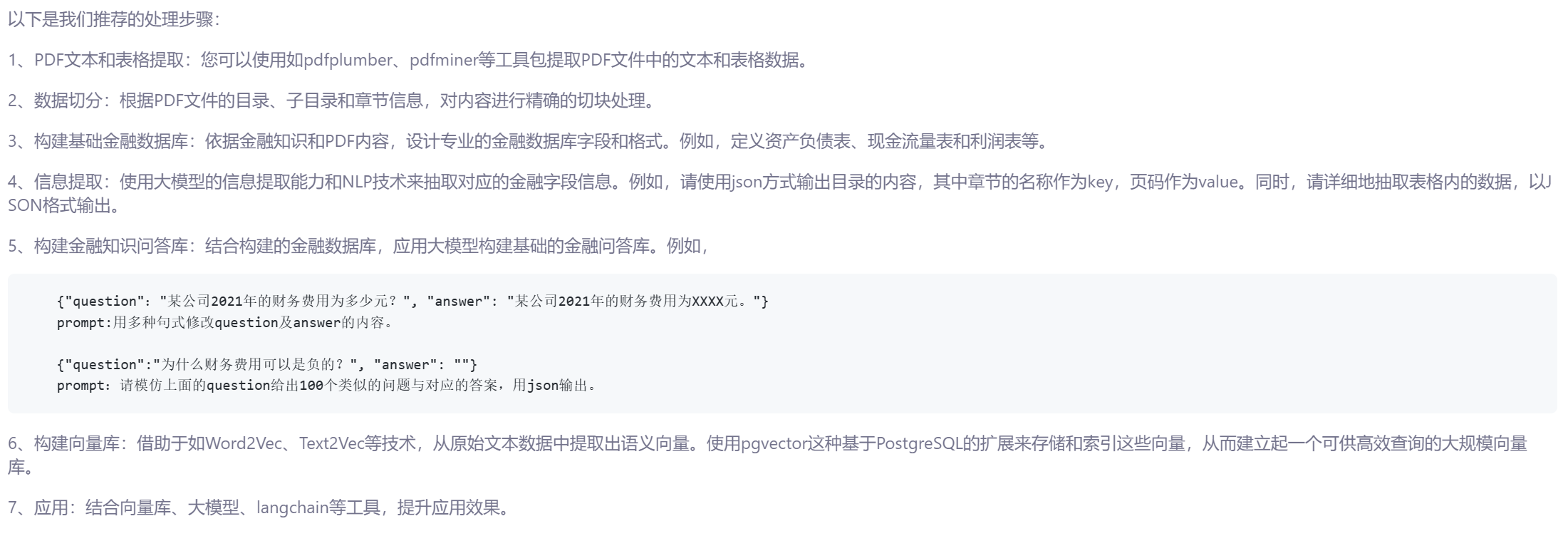
7.25
上午:增加了上传文件的功能.
首先增加了上传的按钮
1
2
3
4
5
6
7<v-col>
<v-btn color="purple" dark @click="sort_all()">排序</v-btn>
<v-btn color="purple" dark @click="report_1_all_v2(report_1_bankname,test_zsk_step)">生成</v-btn>
<v-btn color="purple" dark @click="clear_1_all()">清空</v-btn>
<v-btn color="purple" dark @click="report_1_export_v2(report_1_bankname)">导出</v-btn>
<v-btn color="purple" dark @click="upload_data()">上传</v-btn>
</v-col>定义了upload_data()方法
1
2
3
4
5
6
7
8
9
10
11
12
13
14
15
16
17
18
19
20
21
22
23
24
25
26
27
28
29
30
31
32
33
34
35
36
37
38
39
40
41
42
43
44
45
46
47
48
49
50
51
52
53
54
55
56upload_data = async () => {
const filePromise = new Promise((resolve, reject) => {
const fileInput = document.createElement('input');
fileInput.type = 'file';
fileInput.style.display = 'none';
fileInput.addEventListener('change', () => {
if (fileInput.files.length > 0) {
resolve(fileInput.files[0]);
} else {
reject(new Error('No file selected.'));
}
});
// Trigger the file input dialog
document.body.appendChild(fileInput);
fileInput.click();
// Clean up the file input after the user selects a file or cancels the dialog
fileInput.addEventListener('focusout', () => {
document.body.removeChild(fileInput);
});
});
try {
// Wait for the user to select a file
const selectedFile = await filePromise;
// Get the original file name and type
//const originalFileName = selectedFile.name;
const originalFileName = encodeURIComponent(selectedFile.name);
const originalFileType = selectedFile.type;
// Replace 'YOUR_UPLOAD_ENDPOINT' with the actual server endpoint where you handle the file upload.
const uploadEndpoint = 'http://localhost:8888/upload';
// Create a FormData object and append the selected file to it with the original name and type
const formData = new FormData();
formData.append('file', selectedFile, originalFileName);
// Use fetch or any other method to perform the file upload.
const response = await fetch(uploadEndpoint, {
method: 'POST',
body: formData,
});
// Handle the response from the server if needed
if (response.ok) {
console.log('File uploaded successfully.');
} else {
console.error('File upload failed:', response.status, response.statusText);
}
} catch (error) {
// Handle any errors that occurred during the file selection or upload process
console.error('Error during file upload:', error.message);
}
}通过nodejs进行了本地服务器的配置,端口8888,定义了post和get方法;
1
2
3
4
5
6
7
8
9
10
11
12
13
14
15
16
17
18
19
20
21
22
23
24
25
26
27
28
29
30
31
32
33
34
35
36
37
38
39
40
41
42
43
44
45
46
47
48
49
50
51
52
53
54
55
56const express = require('express');
const multer = require('multer'); // npm install multer
const path = require('path');
const cors = require('cors'); // 导入 cors 模块
const fs = require('fs');
const app = express();
const storage = multer.diskStorage({
destination: 'uploads/',
filename: (req, file, cb) => {
//const uniqueSuffix = Date.now() + '-' + Math.round(Math.random() * 1E9);
//const originalExtension = path.extname(file.originalname);
//const fileName = file.fieldname + '-' + uniqueSuffix + originalExtension;
//const utf8FileName = file.originalname;
const utf8FileName = decodeURIComponent(file.originalname);
cb(null, utf8FileName);
//cb(null, file.originalname);
},
});
//const upload = multer({ dest: 'uploads/' }); // 设置上传目录
const upload = multer({ storage });
// 使用 cors 中间件来设置允许跨域请求
app.use(cors());
// 处理文件上传请求
app.post('/upload', upload.single('file'), (req, res) => {
if (!req.file) {
return res.status(400).send('No file uploaded.');
}
// 在这里对上传的文件进行处理,例如将其保存到特定目录
// req.file.path 是上传文件在服务器上的临时路径
// 可以使用文件系统模块(fs)将文件从临时路径移到指定目录
res.status(200).send('File uploaded successful');
});
// 定义一个 GET 方法,用于列出指定目录下的所有文件
app.get('/listFiles', (req, res) => {
const directoryPath = 'uploads/'; // 指定目录路径
fs.readdir(directoryPath, (err, files) => {
if (err) {
return res.status(500).send('Error listing files.');
}
// 将文件名列表作为响应返回
res.status(200).json({ files });
});
});
const port = 8888;
app.listen(port, () => {
console.log(`Server running on http://localhost:${port}`);
});下午:测试了pdf2txt的工具,安装proxima数据库。
7.26
上午:继续安装proxima数据库,并对数据库进行了测试,安装过程参考github链接:
安装指南 | Proxima (proximabilin.github.io)
首先需要通过docker启动数据库服务端
1
sudo docker run -d --name proxima_be -p 16000:16000 -p 16001:16001 -v $HOME/proxima-be/conf:/var/lib/proxima-be/conf -v $HOME/proxima-be/data:/var/lib/proxima-be/data -v $HOME/proxima-be/log:/var/lib/proxima-be/log ghcr.io/proximabilin/proxima-be /var/lib/proxima-be/bin/mysql_repository --config /var/lib/proxima-be/conf/mysql_repo.conf
然后通过python的pyproximabe库与数据库进行交互,具体代码为:
1
2
3
4
5
6
7
8
9
10
11
12
13
14
15
16
17
18
19
20
21
22
23
24
25
26
27
28
29
30
31
32
33
34
35
36
37
38
39
40
41
42
43
44
45
46
47
48
49
50
51
52
53
54
55
56
57
58
59
60
61
62
63
64
65
66
67
68
69
70from pyproximabe import *
# Init client
client = Client('127.0.0.1', 16000)
# Init index column,创建索引列
index_column = IndexColumnParam(name='ImageVector',
dimension=8,
data_type=DataType.VECTOR_FP32,
index_type=IndexType.PROXIMA_GRAPH_INDEX)
# Init collection config,创建表,表名为Plants,增加了ImageVector列,Price列和Description列
collection_config = CollectionConfig('Plants',
index_column_params=[index_column],
max_docs_per_segment=0,
forward_column_names=['Price','Description'])
# Create collection
status = client.create_collection(collection_config)
# Check Return
# print(status)
# Get collection info
status, collection_info = client.describe_collection('Plants')
# print(status)
print(collection_info)
# Set record data format,设置数据的格式,ImageVector为向量格式,维数是8,Price是float格式,Description是STRING格式
index_column_meta = WriteRequest.IndexColumnMeta(name='ImageVector',
data_type=DataType.VECTOR_FP32,
dimension=8)
row_meta = WriteRequest.RowMeta(index_column_metas=[index_column_meta],
forward_column_names=['Price','Description'],
forward_column_types=[DataType.FLOAT, DataType.])
# Send 100 records,向数据库中插入100个元素
rows = []
for i in range(0, 100):
vector = [i+0.1, i+0.2, i+0.3, i+0.4, i+0.5, i+0.6, i+0.7, i+0.8]
price = i + 0.1
description = "ginkgo tree with number " + str(i)
row = WriteRequest.Row(primary_key=i,
operation_type=WriteRequest.OperationType.INSERT,
index_column_values=[vector],
forward_column_values=[price, description])
rows.append(row)
write_request = WriteRequest(collection_name='Plants',
rows=rows,
row_meta = row_meta)
status = client.write(write_request)
print(status)
# Query,进行向量查询,理论上应该比较查询向量和数据库中的向量,输出距离最小的前5个,距离规则是每个维度计算差再求平方和
query_vector = [5.1, 5.2, 5.3, 5.4, 5.5, 5.6, 5.7, 5.8]
status, knn_res = client.query(collection_name='Plants',
column_name='ImageVector',
features=query_vector,
data_type=DataType.VECTOR_FP32,
topk = 5)
print(status)
print(knn_res)
# Get collection statistics
status, collection_stats = client.stats_collection('Plants')
print(status)
# print(collection_stats)# Drop collection
# status = client.drop_collection('Plants')
# print(status)下午:学习了一个相似度检测的工具,langchain可以根据文本信息生成向量文件,然后当输入文件时就可以通过相似度进行检测了。
1 | import pandas as pd |
这是一个直接加载已经生成好的向量库的例子。
1 | import faiss |
7.27
上午:写了一个可以将输出的txt按章节划分的程序
1
2
3
4
5
6
7
8
9
10
11
12
13
14
15
16
17
18
19
20
21
22
23
24
25
26
27
28
29
30
31
32
33
34
35
36
37
38
39
40
41
42
43
44
45import pdfplumber
import os
import glob
# 提取PDF目录
def extract_table_of_contents(pdf_path):
with pdfplumber.open(pdf_path) as pdf:
table_of_contents = []
for page in pdf.pages:
for element in page.extract_words():
if element['text'].startswith('第') and element['text'].endswith("节"):
table_of_contents.append(element['text'])
return table_of_contents
# 切分PDF内容并保存到txt文件中
def split_content(pdf_path, table_of_contents):
with pdfplumber.open(pdf_path) as pdf:
content_sections = {}
for title in table_of_contents:
content_sections[title] = ""
current_title = table_of_contents[0]
pdf_filename = os.path.splitext(os.path.basename(pdf_path))[0]
output_folder = os.path.join('output', pdf_filename)
os.makedirs(output_folder, exist_ok=True)
for page in pdf.pages:
page_text = page.extract_text()
for title in table_of_contents:
if title in page_text:
current_title = title
break
content_sections[current_title] += page_text
# 将内容写入txt文件
for title, content in content_sections.items():
output_file_path = os.path.join(output_folder, f'{title}.txt')
with open(output_file_path, 'w', encoding='utf-8') as output_file:
output_file.write(content)
if __name__ == "__main__":
pdf_files = glob.glob("E:\\chatglm_llm_fintech_raw_dataset\\allpdf2\\*.pdf")
for pdf_file in pdf_files:
example_chapter_titles = extract_table_of_contents(pdf_file)
split_content(pdf_file, example_chapter_titles)一个pdf2table的程序,可以将pdf中的表都提取出来放到excel中。
1
2
3
4
5
6
7
8
9
10
11
12
13
14
15
16
17
18
19
20
21
22
23
24
25
26
27
28
29
30
31
32
33
34
35
36
37
38
39
40
41
42
43
44
45
46
47
48
49
50
51
52
53
54
55
56
57
58
59
60
61
62
63
64
65
66
67
68
69
70
71
72
73
74
75
76
77
78
79
80
81
82
83
84
85
86
87
88
89
90
91
92
93
94
95
96
97
98
99
100
101
102
103
104
105
106
107
108
109
110
111
112
113
114
115
116
117
118
119
120
121
122
123
124
125
126
127import glob
import pdfplumber
import re
import xlwt
import pandas as pd
from multiprocessing import Process
def check_lines(page, top, buttom):
lines = page.extract_words()[::]
text = ''
last_top = 0
last_check = 0
for each_line in lines:
if top == '' and buttom == '':
if abs(last_top - each_line['top']) <= 2:
text = text + each_line['text']
elif last_check > 0 and not re.search('(?:。|;|\d|报告全文)$', text):
text = text + each_line['text']
else:
text = text + '\n' + each_line['text']
elif top == '':
if each_line['top'] > buttom:
if abs(last_top - each_line['top']) <= 2:
text = text + each_line['text']
elif last_check > 0 and not re.search('(?:。|;|\d|报告全文)$', text):
text = text + each_line['text']
else:
text = text + '\n' + each_line['text']
else:
if each_line['top'] < top and each_line['top'] > buttom:
if abs(last_top - each_line['top']) <= 2:
text = text + each_line['text']
elif last_check > 0 and not re.search('(?:。|;|\d|报告全文)$', text):
text = text + each_line['text']
else:
text = text + '\n' + each_line['text']
last_top = each_line['top']
last_check = each_line['x1'] - page.width * 0.85
return text
def change_pdf_to_txt(name, save_path):
pdf = pdfplumber.open(name)
save_path_table = save_path + '\\table_' + name.split('\\')[-1].replace('.pdf', '_table.xlsx')
writer = pd.ExcelWriter(save_path_table,engine='xlsxwriter')
all_text = {}
allrow = 0
for i in range(len(pdf.pages)):
page = pdf.pages[i]
buttom = 0
tables = page.find_tables()
if len(tables) >= 1:
id = 0
# worksheet = workbook.add_sheet("Sheet %d" % (i+1))
count = len(tables)
row = 0
for table in tables:
if table.bbox[3] < buttom:
pass
else:
count = count - 1
table_content = table.extract()
table_df = pd.DataFrame(table_content[1:], columns=table_content[0])
table_df.to_excel(writer, sheet_name="Sheet_%d_%d" % ((i+1),id), index=False)
id = id + 1
writer.save() # 保存!!!!!!!!!!!!!!
writer.close() # 关闭
def loop_file(name_list, file_names, save_path):
for file_name in file_names:
print(file_name)
name_list.append(file_name)
allname = file_name.split('/')[-1]
date = allname.split('__')[0]
name = allname.split('__')[1]
year = allname.split('__')[4]
print(date, name, year)
change_pdf_to_txt(file_name, save_path)
if __name__ == '__main__':
# 文件夹路径
# folder_path = '../data'
folder_path = "E:\\chatglm_llm_fintech_raw_dataset\\allpdf2"
# save_path = '../txt'
save_path = 'E:\\chatglm_llm_fintech_raw_dataset\\table'
# 获取文件夹内所有文件名称
file_names = glob.glob(folder_path + '\\*')
file_names = sorted(file_names, reverse=True)
# 打印文件名称
name_list = []
print(file_names)
np = 2
# print("total = %d" % len(file_names))
num_per_process = (int)(len(file_names) / np)
res = len(file_names) % np
print( "num_per_process = %d" % num_per_process)
print ("res = %d" % res)
# print(file_names[0:num_per_process+res])
start = 0
process_list = []
for i in range(np):
if i < res:
# print("process %d" % i+"[ %d, %d ]" % (i*(num_per_process+1), min(len(file_names), (i+1)*(num_per_process+1))))
p = Process(target=loop_file, args=(name_list, file_names[i*(num_per_process +1)+start:min(len(file_names), (i+1)*(num_per_process+1))], save_path))
else :
# print("process %d" % i+"[ %d, %d ]" % (i*num_per_process+res, min(len(file_names), (i+1)*num_per_process+res)))
p = Process(target=loop_file, args=(name_list, file_names[i*num_per_process+res+start:min(len(file_names), (i+1)*num_per_process+res)], save_path))
p.start()
process_list.append(p)有的表格显示正常的,有的在同一个单元格被分成多行在表格中出现在不同的单元格中,目前还没有解决。
下午:又研究了半天怎么处理txt和表格中换行的问题,但是一直不能解决。
又试了一下提取文本中出现频率最高的汉字,想要通过此方法作为构建金融数据库的依据,但是代码现在划分的单词太细了,代码需要完善。可以根据自定义字典实现
1
2
3
4
5
6
7
8
9
10
11
12
13
14
15
16
17
18
19
20
21
22
23
24
25
26
27
28
29
30
31
32
33
34
35
36
37
38
39
40
41
42
43
44
45
46
47
48
49
50
51
52
53
54
55
56
57
58
59
60
61
62
63
64
65
66
67
68
69
70
71
72
73
74
75
76
77
78
79
80
81
82
83
84
85
86
87
88
89
90
91
92
93
94
95
96
97
98
99
100
101
102
103
104
105
106
107
108
109
110
111
112
113
114
115
116
117
118
119import json
import re
import jieba
from collections import Counter
def extract_chinese_words(text):
# 使用正则表达式提取中文单词
chinese_words = re.findall(r'[\u4e00-\u9fff]+', text)
return chinese_words
def load_custom_dictionary():
# 加载自定义词典
jieba.load_userdict("E:\\chatglm_llm_fintech_raw_dataset\\custom_dict.txt")
def segment_chinese_text(text):
# 使用jieba进行中文分词
seg_list = jieba.cut(text)
return " ".join(seg_list)
def get_most_common_chinese_words(json_path, top_n=1000):
all_text = ""
with open(json_path, 'r', encoding='utf-8') as file:
for line in file:
data = json.loads(line)
all_text += segment_chinese_text(data['question']) + " "
# 提取中文单词
chinese_words = extract_chinese_words(all_text)
# 统计中文单词出现频率
word_count = Counter(chinese_words)
# 获取出现频率最高的中文单词
most_common_words = word_count.most_common(top_n)
return most_common_words
if __name__ == "__main__":
json_file_path = "E:\\chatglm_llm_fintech_raw_dataset\\test_questions.jsonl"
load_custom_dictionary() # 加载自定义词典
most_common_words = get_most_common_chinese_words(json_file_path)
print("出现频率最高的中文单词:")
with open("topk.txt", "w", encoding='utf-8') as outfile:
for word, frequency in most_common_words:
print(f"{word}: {frequency} 次")
outfile.write(f"{word}: {frequency} 次\n")
### 7.28
- 上午:搜索了一下金融词库,将词库中的词放到`custom_dict.txt`中,可以提高查找词的准确性,然后维护了金融报表。
- 下午:将问题进行了分类,按照年份和没有年份(开放性问题进行了分类),然后利用chatglm回答了开放性问题。
首先对文件进行分类,分成了19,20,21和开放性问题。
```python
import json
import glob
def json_output(file_name, json_dict):
with open(file_name, 'w', encoding='utf-8', newline='') as fw:
for item in json_dict:
json.dump(item, fw, ensure_ascii=False, indent=None)
print("", file=fw)
if __name__ == '__main__':
# 文件夹路径
# folder_path = '../data'
# folder_path = "../chatglm_llm_fintech_raw_dataset/allpdf"
save_path = "E:\\chatglm_llm_fintech_raw_dataset\\dataset"
test_questions = open(save_path+"\\test_questions.jsonl", "r", encoding="utf-8").readlines()
question_open = []
question_2019 = []
question_2020 = []
question_2021 = []
for test_question in test_questions:
id = json.loads(test_question)["id"]
question = json.loads(test_question)["question"]
item = {"id":id, "question":question}
if "2019" in question:
question_2019.append(item)
elif "2020" in question:
question_2020.append(item)
elif "2021" in question:
question_2021.append(item)
else:
question_open.append(item)
# print(question_2019)
print("question include 2019 : %d" % len(question_2019))
json_output(save_path+"\\question_2019.jsonl", question_2019)
# print(question_2020)
print("question include 2020 : %d" % len(question_2020))
json_output(save_path+"\\question_2020.jsonl", question_2020)
# print(question_2021)
print("question include 2021 : %d" % len(question_2021))
json_output(save_path+"\\question_2021.jsonl", question_2021)
# print(question_open)
print("open question : %d" % len(question_open))
json_output(save_path+"\\question_open.jsonl", question_open)
print("total questions %d" % (len(question_2019)+len(question_2020)+len(question_2021)+len(question_open)))然后对于开放性问题,直接调用模型生成结果
1
2
3
4
5
6
7
8
9
10
11
12
13
14
15
16
17
18
19
20
21
22
23
24
25
26
27
28
29
30
31
32
33
34
35
36
37
38
39
40
41
42
43
44
45
46
47
48
49from transformers import AutoTokenizer, AutoModel
import json
# 加载模型和tokenizer
tokenizer = AutoTokenizer.from_pretrained("THUDM\chatglm-6b-int4", trust_remote_code=True)
model = AutoModel.from_pretrained("THUDM\chatglm-6b-int4", trust_remote_code=True).half().cuda()
model = model.eval()
# 从JSON文件中读取问题数据
def read_questions_from_json(json_file_path):
questions = []
with open(json_file_path, 'r', encoding='utf-8') as file:
for line in file:
question = json.loads(line)
questions.append(question)
return questions
# 将问题和回答保存为JSON文件
def save_answers_to_json(answers, json_file_path):
with open(json_file_path, 'w', encoding='utf-8') as file:
for answer in answers:
json.dump(answer, file, ensure_ascii=False, indent=None)
print("", file=file)
if __name__ == '__main__':
# 从test_questions.jsonl中读取问题
test_questions = read_questions_from_json("E:\\chatglm_llm_fintech_raw_dataset\\dataset\\question_open.jsonl")
# 使用模型回答问题并保存回答
answers = []
for item in test_questions:
question_id = item["id"]
question_text = item["question"]
# 调用模型进行回答
response, _ = model.chat(tokenizer, question_text, history=[])
response = response.replace("\n\n", "")
# 将问题和回答保存为字典格式
answer_dict = {
"id": question_id,
"question": question_text,
"answer": response
}
answers.append(answer_dict)
save_answers_to_json(answers, "E:\\chatglm_llm_fintech_raw_dataset\\dataset\\answers.json")
# 将回答保存为answers.json文件对于其他问题,先直接修改格式,answer内容为空
1
2
3
4
5
6
7
8
9
10
11
12
13
14
15
16
17
18
19
20
21
22
23
24
25
26
27
28
29
30
31
32
33
34
35
36
37
38
39
40
41
42
43
44
45
46
47
48from transformers import AutoTokenizer, AutoModel
import json
# 加载模型和tokenizer
# tokenizer = AutoTokenizer.from_pretrained("THUDM\chatglm-6b-int4", trust_remote_code=True)
# model = AutoModel.from_pretrained("THUDM\chatglm-6b-int4", trust_remote_code=True).half().cuda()
# model = model.eval()
# 从JSON文件中读取问题数据
def read_questions_from_json(json_file_path):
questions = []
with open(json_file_path, 'r', encoding='utf-8') as file:
for line in file:
question = json.loads(line)
questions.append(question)
return questions
# 将问题和回答保存为JSON文件
def save_answers_to_json(answers, json_file_path):
with open(json_file_path, 'w', encoding='utf-8') as file:
for answer in answers:
json.dump(answer, file, ensure_ascii=False, indent=None)
print("", file=file)
if __name__ == '__main__':
# 从test_questions.jsonl中读取问题
test_questions = read_questions_from_json("E:\\chatglm_llm_fintech_raw_dataset\\dataset\\question_2019.jsonl")
# 使用模型回答问题并保存回答
answers = []
for item in test_questions:
question_id = item["id"]
question_text = item["question"]
# 调用模型进行回答
# response, _ = model.chat(tokenizer, question_text, history=[])
# response = response.replace("\n\n", "")
# 将问题和回答保存为字典格式
answer_dict = {
"id": question_id,
"question": question_text,
"answer": ''
}
answers.append(answer_dict)
save_answers_to_json(answers, "E:\\chatglm_llm_fintech_raw_dataset\\dataset\\answers_2019.json")
# 将回答保存为answers.json文件最后将所有拆分过的json文件按照id号进行合并
1
2
3
4
5
6
7
8
9
10
11
12
13
14
15
16
17
18
19
20
21
22
23
24
25
26
27
28
29
30import json
import os
def merge_answers_to_json(path, answer_files, output_file):
all_answers = []
for file in answer_files:
datas = open(path + "\\" + file, 'r', encoding='utf-8').readlines()
for data in datas:
id = json.loads(data)["id"]
question = json.loads(data)["question"]
answer = json.loads(data)["answer"]
item = {"id":id, "question":question, "answer":answer}
all_answers.append(item)
# 按照"id"号进行排序
all_answers_sorted = sorted(all_answers, key=lambda x: x["id"])
# 保存到新的JSON文件
with open(output_file, 'w', encoding='utf-8') as fw:
for i in all_answers_sorted:
json.dump(i, fw, ensure_ascii=False, indent=None)
print("", file=fw)
if __name__ == '__main__':
# 获取所有以"answer"开头的JSON文件
answer_files = [file for file in os.listdir("E:\\chatglm_llm_fintech_raw_dataset\\dataset") if file.startswith("answers_")]
print(answer_files)
path = "E:\\chatglm_llm_fintech_raw_dataset\\dataset"
# 输出到answer_all.json文件中
merge_answers_to_json(path, answer_files, "E:\\chatglm_llm_fintech_raw_dataset\\dataset\\answer_all.json")
7.31
增加了能够从问题中抽取公司名和年份的功能,写入json文件
1 | # 根据问题定位文件 |
8.1
将每个问题对应的公司名称提取出来,并合并到了一起,思路就是根据jieba库将原来文件中的文件名作为字典,和问题中的问题进行匹配,然后取出最长的字段,但是问题是如果公司名很短可能就匹配不上,可以考虑增加一些判断,分割的时候删掉一些长单词。
后续又进行了一些改进,首先通过比对jieba分出来的词和字典库,把公司名字抽取出来,然后抽取出年份,规则是如果问题中有靠后的年份就用靠后的,最后在搜索文件时先去对应年份的文件夹中找,如果找不到再去其他文件夹中找。
1 | # 根据问题定位文件 |
然后根据文件名和公司名称对应的json文件,可以先把所有的证券代码问题解决
1 | from transformers import AutoTokenizer, AutoModel |
然后就是根据json文件,找到对应的txt文件,根据问题生成对应的向量文件
1 | import os |
基于langchain-chatglm项目,写了一个脚本,可以读取本地目录下的向量文件,直接生成回答并保存在json文件中
1 | from configs.model_config import * |
8.2
写了一个根据内容匹配关键词的程序,并打印到数组中,这样在生成答案时可以只生成某一类问题的答案
1 | import json |
写了一个merge2json文件,可以将一个json文件的answer复制到目标json文件中,如果目标json文件为空,就覆盖,否则就不覆盖
1 | import json |
之后就是生成向量数据库和生成答案的漫长等待。
8.3
将证券名称的问题回答了,然后就是复习超新星考试。
8.4
复习超新星考试。
8.7
增加了登录窗口,login.html文件,现在可以登录后跳转到原来的界面
1 |
|
此外,还需要将wenda中默认路径下打开的文件改成login.html文件。
从PDF中提取表格,主要思路是根据问题去找对应的pdf文件,通过extract_all_table函数提取PDF中所有的表格,保存在df_tables中;每个表格后面还有其对应的编号。然后通过extract_table_data抽取出所有需要抽取的条目,作为数据的列名,需要抽取的信息是根据问题划分的。最后通过save_table_data将表格数据保存起来。
1 | import glob表格 |
